Why AI Tools Feel Useless (Until You Learn This)
The first time I asked ChatGPT to help write a blog post, I expected magic. What I got was… bland. Sure, it was grammatically sound, but it read like something a corporate intern would draft on their first day — clean, safe, and completely lifeless.
Thank you for reading this post, don't forget to subscribe!
I sighed, closed the tab, and thought:
“Maybe this AI thing just isn’t for me.”
If you’ve been in that boat — frustrated by AI outputs that miss the mark — you’re far from alone. The good news? The problem isn’t the tool. It’s how we’re using it.
Most people treat AI like a magic vending machine: type in a prompt, press enter, and bam — instant gold. But here’s the thing…
AI isn’t a shortcut. It’s a skill.
And like any skill, it takes some trial, error, and direction to get it right. So let’s talk about why AI tools aren’t working for you (yet), and how to turn things around — without losing your voice, your standards, or your sanity.
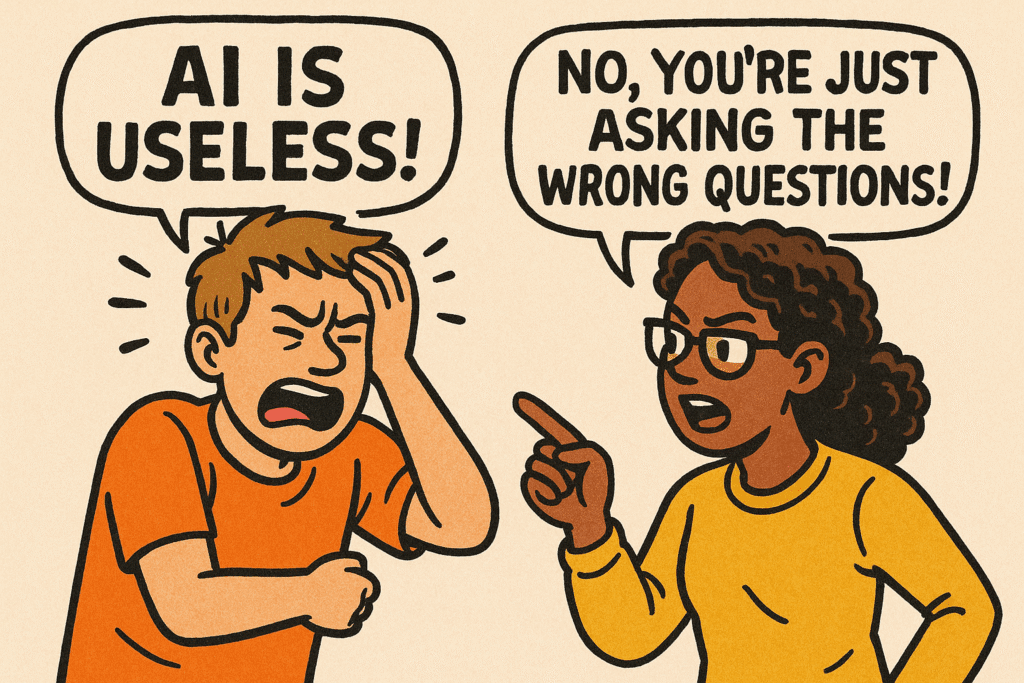
Why AI Content Feels So… Off
Let’s be honest. Most of the stuff AI generates sounds like it came from a textbook. It’s technically fine — and totally forgettable.
Here’s why that happens:
1. You’re Treating AI Like a Content Machine
If your prompt looks like this:
“Write a blog post about AI tools.”
…you’re basically asking for mediocrity.
AI doesn’t know your audience, your voice, or the vibe you’re going for — unless you tell it. Without that context, it’ll play it safe and generic every time.
2. You’re Plugging It Into the Wrong Part of Your Workflow
Too many people drop AI into random parts of their process, hoping it’ll do everything. One day it’s for writing tweets, the next it’s building entire blog posts.
But without a clear workflow or structure, your results will feel disjointed. AI thrives when you assign it a role, not when you expect it to be your everything.
3. You’re Not Editing — You’re Copy-Pasting
Look, AI can write. But it can’t think like you. It doesn’t know your personal stories, your tone, or the subtle humor you sprinkle in without realizing.
If you’re copy-pasting outputs without massaging them, they’ll always sound flat. Because AI doesn’t have your lived experience. Only you do.
Flip the Script: Use AI Like a Creative Partner
Ready to make AI work for you — not against you? Here’s how to shift from frustrated user to confident collaborator:
1. Give It Context — Not Just Commands
Don’t just tell it what you want. Tell it why.
Here’s a real example I used recently:
“Act as a freelance content strategist helping Gen Z creators streamline their content using AI. Write in a warm, witty tone. I want this to feel like a conversation — not a lecture. Include real-world examples and speak casually, like you’re talking to a friend who’s curious but skeptical.”
Boom. Now the tool knows who it’s writing for, the tone to use, and the kind of structure I’m after.
Think of prompts like casting instructions for an actor. If you just say “play a role,” they’ll wing it. But if you say, “you’re a single mom in her 30s trying to balance parenting with launching a YouTube channel,” they show up differently.
2. Don’t Replace Yourself — Enhance Yourself
Use AI to save time — not to disappear from your content.
Here’s where it shines:
- Brainstorming: Topic ideas, hook variations, content angles
- Outlining: Organizing structure when you’re overwhelmed
- Drafting bits and pieces: Think intros, FAQs, blurbs
- Repurposing: Turn a blog post into a Twitter thread or LinkedIn post
Let AI lay the bricks. But you? You’re the one building the house.
3. Make It Yours — Every Time
Once you get an AI draft, read it out loud. If it doesn’t sound like something you’d say to a friend, it needs tweaking.
You can:
- Add a quick story from your life
- Break up long paragraphs with jokes or one-liners
- Ask a question to the reader
- Push back on a point the AI made (yes, really)
For example:
Instead of:
“AI is useful for productivity.”
Try:
“Honestly, I used to waste hours planning content. Then I started using ChatGPT for outlines — and now I spend that time binging reality TV guilt-free.”
Same point. Way more you.
A Sample Workflow That Actually Works
Want to see this in action? Here’s a simple setup I use weekly:
- Monday: Ask AI for blog topic ideas based on my niche and goals
- Tuesday: Have it outline one of those topics
- Wednesday: Let it draft the intro + subheaders
- Thursday: I add personal examples, fix the tone, and make it flow
- Friday: Turn the blog into an Instagram caption and newsletter intro
That’s it. No burnout. No blank page anxiety. Just a system that works with me — not for me.
Pattern Break: “Is AI Going to Replace Me?”
Let’s pause for a reality check.
Every time a new tool shows up, people panic. But here’s what I’ve learned:
AI won’t replace human creators. It’ll replace creators who never learned to adapt.
This isn’t about becoming a tech guru. It’s about staying curious, testing what works for you, and doubling down on the stuff that makes your content unique.
So no, you’re not obsolete. You’re evolving.
Before You Go: Quick Tips for Smarter AI Use
- Don’t use AI to write — use it to start
- Always rewrite at least 30% of what it gives you
- Collect your best prompts in a doc for reuse
- Treat tone like seasoning — tweak until it tastes like you
- When in doubt: more stories, fewer stats
TL;DR (But Make It Useful)
If AI hasn’t been working for you, it’s not your fault — but it is your opportunity. Learn to give better prompts, build a simple workflow, and always inject your personality.
You’ll go from bland to brilliant in no time.
The Shift: Use AI Like a Pro, Not a Prompt Robot
Here’s how to start using AI tools effectively — like a strategist, not a shortcut chaser.
1. Master the Prompt Strategy
Prompts are everything.
Think of them like creative briefs — the clearer your direction, the better the result.
Instead of this:
“Write a blog post about using AI.”
Try this:
“You’re a blogging expert helping new creators use AI tools to save time without sounding robotic. Write a warm, 1,000-word blog post that includes real-life examples, casual tone, and actionable steps.”
Prompt Formula:
cssCopyEdit[Role] + [Audience] + [Context] + [Tone/Format] + [Action]
Pro Tip: Keep a “Prompt Stack” in Notion or Google Docs with your best-performing prompts for different use cases — blog drafts, social posts, outlines, etc.
2. Integrate AI Into Your Workflow — Don’t Bolt It On
You don’t need AI for everything. Use it strategically.
Here’s a simple workflow for creators:
| Stage | How AI Helps |
|---|---|
| Idea Generation | Brainstorm blog topics, hooks, or pain points |
| Research | Summarize articles, extract key points |
| Outlining | Structure your blog posts or videos |
| First Drafts | Write intros, blurbs, call-to-actions |
| Repurposing | Turn blogs into tweets, Instagram captions, email drafts |
| Editing | Suggest grammar fixes, tone tweaks |
The key: You stay in control. Let AI do the heavy lifting where it makes sense — but don’t let it replace your unique touch.
3. Add Your Creative Direction
AI won’t bring your voice to the table — but it will amplify it if you guide it well.
Some quick humanization wins:
- Start with a personal story
- Inject humor or imperfection
- Reference cultural moments or niche insights
- Ask reflective questions to spark engagement
For example:
Instead of:
“Here’s a list of AI tools for productivity.”
Try:
“Not gonna lie — I used to hoard AI tools like they were Pokémon cards. But most just collected digital dust… until I found the 3 that actually made a dent in my daily workflow.”
The difference? You. Your style, your humor, your experience. Don’t edit that out — lean into it.
Real-Life AI Use Cases for Creators
Let’s ground this in reality. Here’s how smart creators are using AI tools without losing their voice:
Weekly Blog Production
- Use AI to brainstorm headline variations
- Let it draft an outline, then rearrange it your way
- Fill in personal examples and insights after the AI gives a draft
Content Calendar Planning
- Ask AI to plan a month of content based on your niche + goals
- Use that as a draft — then tweak based on upcoming launches or trends
Client Content & Emails
- Draft personalized outreach emails or proposals
- Repurpose longer content into short-form pitch decks or summaries
Pattern Break: “Is AI Going to Replace Me?”
Let’s pause.
This question is on everyone’s mind — so let’s address it head-on.
No, AI won’t replace you. But someone who knows how to use AI might.
That doesn’t mean you need to become a tech expert. It means learning to collaborate with AI — not compete with it.
Here’s the twist: The better you understand yourself — your voice, values, and process — the more powerful AI becomes in your hands.
FAQs
Q: What’s the best AI tool for content creators?
A: ChatGPT is a strong foundation. Pair it with tools like Notion AI (for planning), Canva AI (for visuals), and Descript (for editing) based on your workflow.
Q: How do I make AI sound more like me?
A: Feed it examples of your writing voice. Add tone instructions in your prompt. Always edit before publishing.
Q: Should I pay for AI tools?
A: If it saves you hours a week and improves your output — absolutely. But only after you know where it fits into your process.
Final Thoughts: AI Isn’t Magic — It’s a Skill
The gap between “meh” and “wow” content isn’t the tool — it’s how you use it.
So if you’re frustrated, don’t quit. Just shift your mindset:
- Get clear on your prompts
- Integrate AI into your creative flow
- Always bring your unique voice to the table
You don’t need to become an AI engineer. You just need to become a better creative collaborator.
And you’re already on your way.



