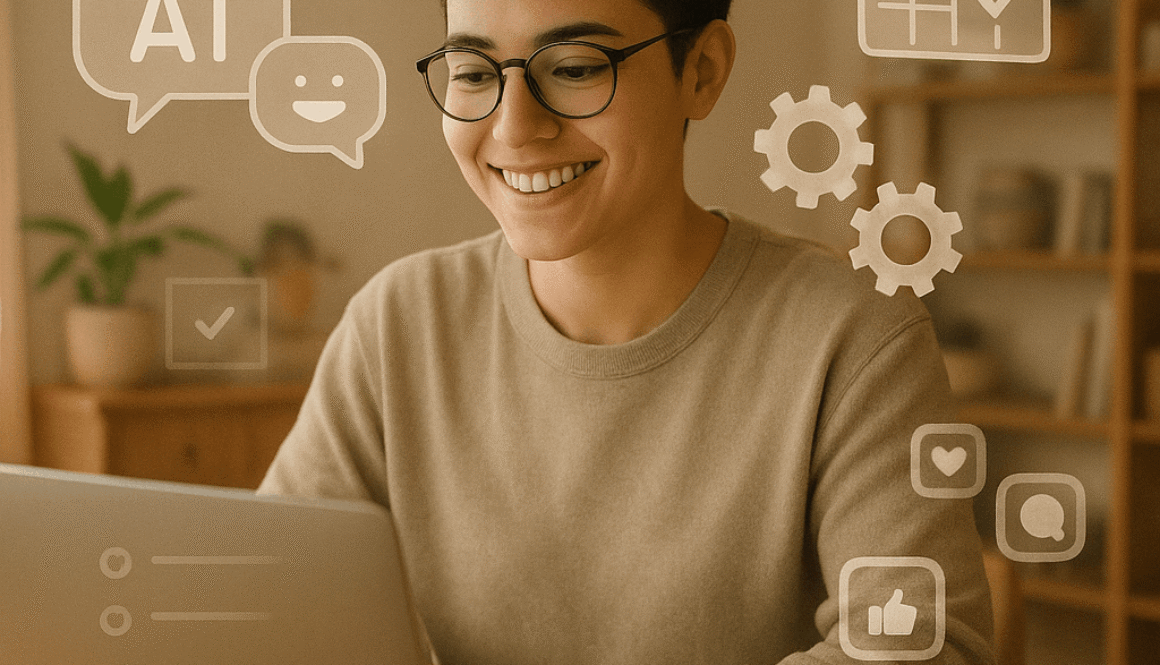AI Automation for Solopreneurs: 7 Workflows That Save You Hours Every Week
Last Tuesday, I found myself answering the same customer question for the fourth time that day. You know the feeling—that moment when you realize you’re stuck in an endless loop of repetitive tasks while your actual business sits on the back burner.
Here’s what happened next: I spent three hours that evening setting up a simple chatbot. Now that same question gets answered instantly, 24/7. My customers are happier, and I haven’t touched that particular email thread since.
This isn’t some overnight success story. I’ve been running my solo business for four years now, and honestly? The first two were brutal. Eighty-hour weeks were normal. I’d wake up exhausted before my feet even hit the floor.
But something shifted when I stopped trying to do everything manually and started letting technology handle the boring stuff. Not the creative work—that’s still all me. Just the mind-numbing, soul-crushing, repetitive tasks that were eating my life.
Want to know what changed? Seven specific workflows that gave me back nearly 20 hours per week. And before you think this requires some Silicon Valley budget—most of these tools cost less than your monthly coffee habit.
The Real Problem Nobody Talks About
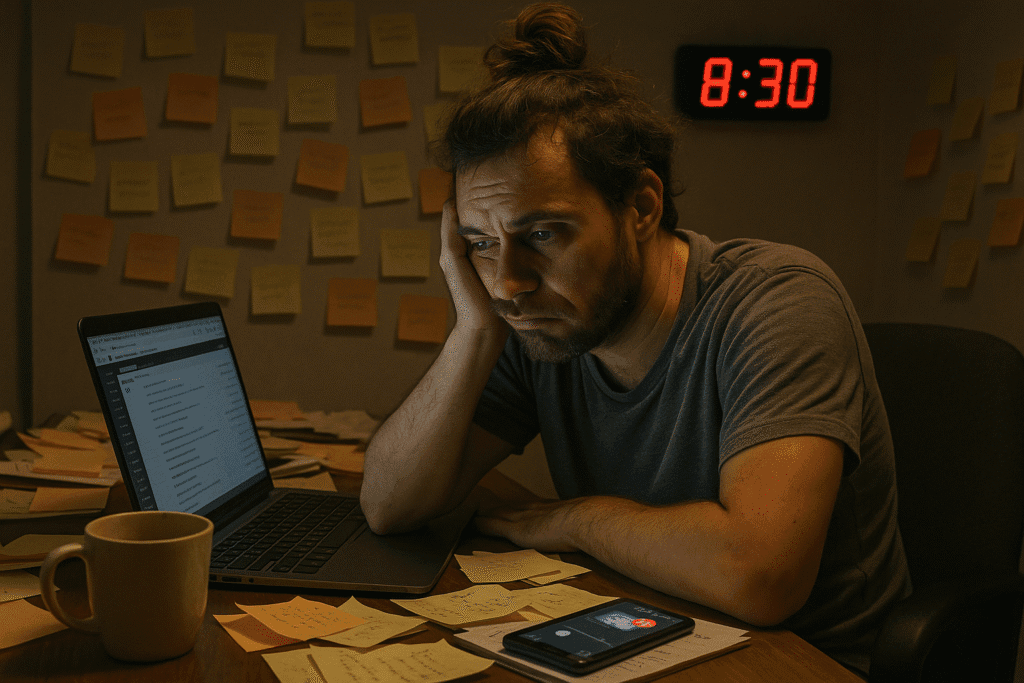
Most business advice tells you to “work smarter, not harder.” Cool. But what does that actually mean when you’re drowning?
Here’s what a typical day looked like before I figured this out:
- 7 AM: Coffee and emails (45 minutes)
- 8 AM: Write blog post (3 hours)
- 11 AM: Schedule social media posts (1 hour)
- 12 PM: Lunch while answering more emails (30 minutes)
- 1 PM: Client call + notes (1.5 hours)
- 3 PM: Update CRM and follow up with prospects (2 hours)
- 5 PM: Create proposal for new lead (2 hours)
- 7 PM: Dinner break
- 8 PM: More emails and admin stuff (1 hour)
That’s 11 hours before I even touched my core work. Sound familiar?
The breakthrough came when I realized something obvious: computers are really good at following rules. And most of these tasks? They’re just rules in disguise.
Workflow #1: Turn Your Brain Into a Content Machine
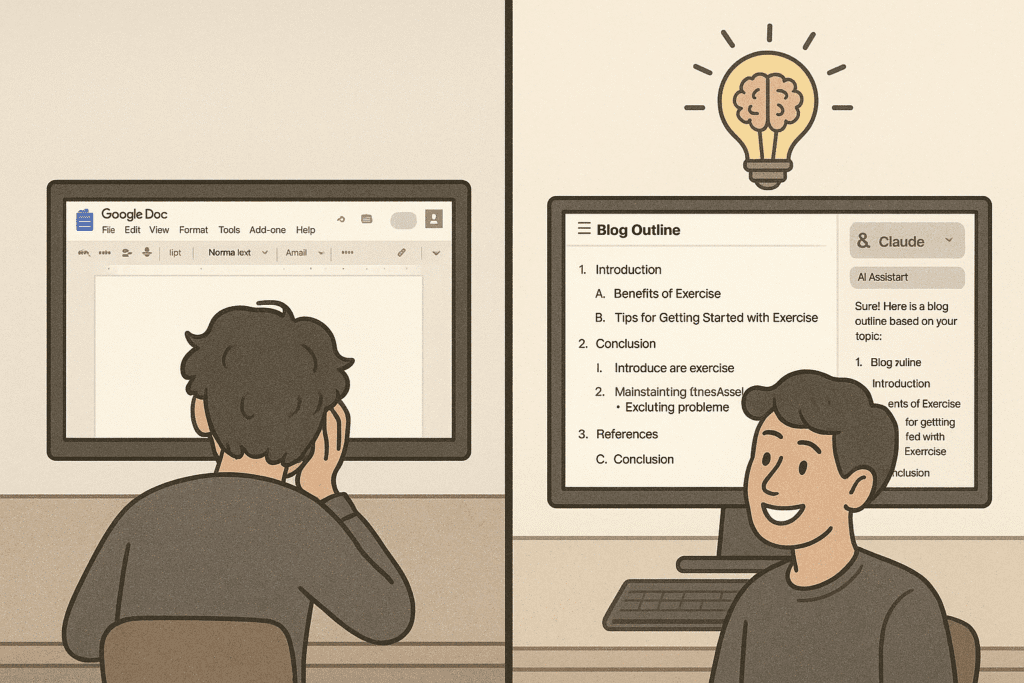
What’s eating your time: Staring at blank pages. Research rabbit holes. Writing the same types of posts over and over.
The fix: Let AI handle the heavy lifting while you add the magic.
Here’s my exact process. Every Sunday, I sit down with my laptop and create a week’s worth of content in about 90 minutes.
What you’ll need:
- Claude or ChatGPT (I use Claude—feels good to me)
- Whatever writing app you prefer
- A folder of your best existing content
Here’s how it works:
First, I feed Claude three of my most popular blog posts. Not the whole thing—just a few paragraphs from each. Then I say something like: “Here’s how I write. Now create an outline for a post about [topic] that sounds like me.”
The key is being specific. Instead of “write about productivity,” I’ll say “write about productivity for freelance graphic designers who work from home and struggle with client boundaries.”
Once I have the outline, I ask for a first draft. But here’s the crucial part—I never publish it as-is. That draft is my starting point, not my finish line. I recommend you all to read the draft thoroughly then start creating your content from starting for best output and trust building or attracting traffic to your content.
I’ll spend maybe 30 minutes adding stories, examples, and opinions that only I could share. That’s where the real value lives.
Real example from student: Last month I had Claude help me write the video script for my channel. The AI gave me a solid structure and some decent points. But then I added the story about the characters in the story . That story? That’s what made the video go viral in my community.
Time saved: About 2.5 hours per my post. I used to spend 4+ hours writing. Now it’s closer to 90 minutes.
Workflow #2: Social Media That Runs Itself
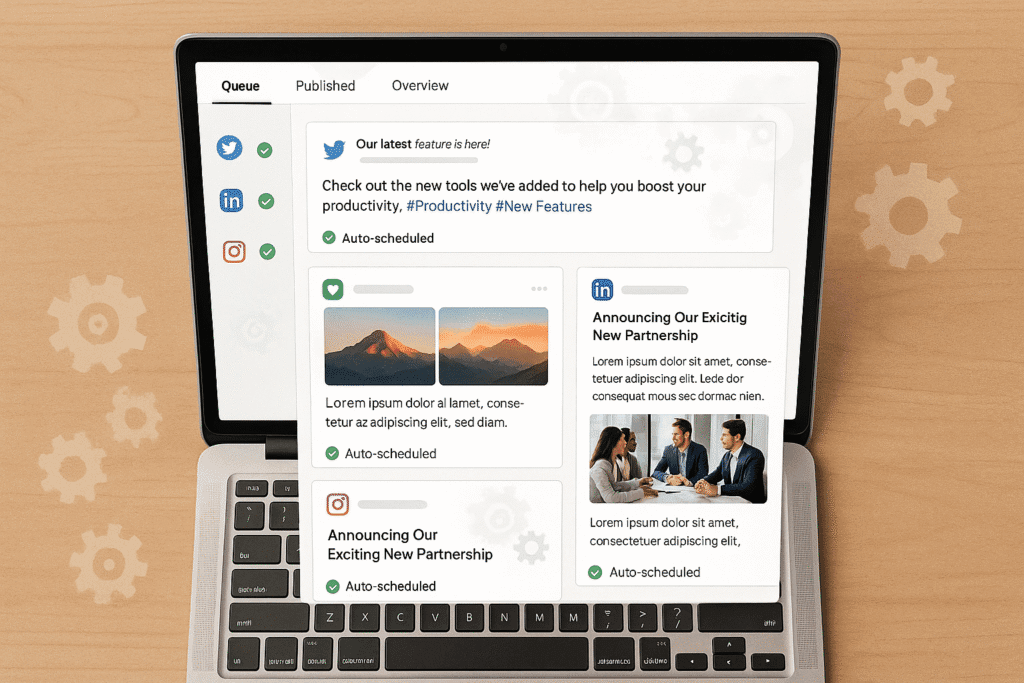
What’s eating your time: Creating different versions of the same content for every platform. Remembering to post consistently. Coming up with captions.
The fix: One piece of content becomes 15+ social posts, scheduled automatically.
I’ll be honest—I used to hate social media. Not because I didn’t see the value, but because it felt like feeding a monster that was never satisfied.
Then I discovered something game-changing: repurposing with a system.
What you’ll need:
- Buffer (I pay $15/month, totally worth it)
- AI for content adaptation
- Canva for quick visuals
Here’s my Sunday routine:
I take whatever blog post I just wrote and ask Claude: “Turn this into 5 LinkedIn posts, 8 Twitter posts, and 4 Instagram captions. Make each one feel native to the platform.”
The magic happens in the details. LinkedIn posts are longer and more professional. Twitter posts are punchy with clear hooks. Instagram captions tell stories.
But I don’t just copy-paste. I review each one and ask: “Does this sound like something I’d actually say?” If not, I tweak it.
Then I batch-create visuals in Canva. They have templates for everything, and once you get the hang of it, you can knock out 10 graphics in 20 minutes.
Pro tip: I schedule everything for the next two weeks at once. Sunday planning, two weeks of content. It’s like having a social media manager, except it’s just me and some smart automation.
Time saved: Used to spend 6-8 hours per week on social media. Now it’s about 2 hours on Sunday, and I’m done for two weeks.
Workflow #3: Customer Support While You Sleep
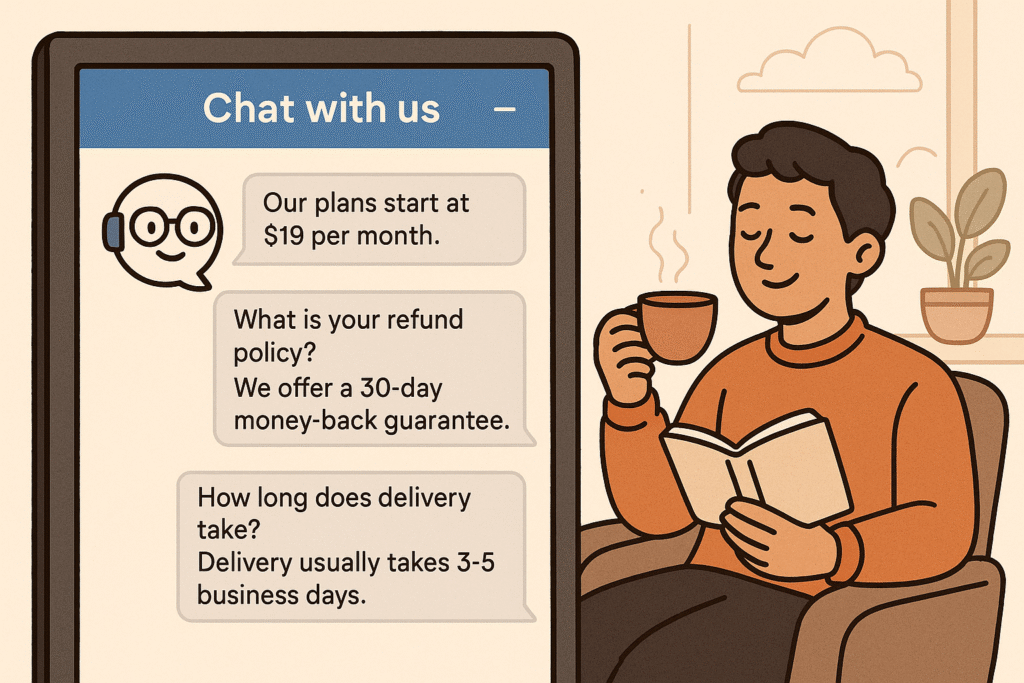
What’s eating your time: The same questions over and over. Interruptions when you’re in deep work mode. Playing email tag.
The fix: A chatbot that actually helps people (not one of those frustrating ones).
This was my biggest breakthrough. Remember that Tuesday I mentioned? That was the day I decided enough was enough.
I analyzed my last 100 customer emails and found something interesting: 73% were asking one of just 12 questions. Pricing, delivery times, how to access their purchase, refund policies—basic stuff.
What you’ll need:
- Chatbase ($19/month) or Intercom (starts free)
- Your FAQ document
- Some patience for the setup
The setup process:
I created detailed answers for each common question. Not robotic answers—answers that sounded like me. Friendly, helpful, with a bit of personality.
Then I fed these to the chatbot along with some examples of how I normally talk to customers. The key was being really specific about when to escalate to me.
For example: questions about refunds under $50? The bot handles it. Questions about custom work or enterprise deals? Straight to me.
The bot also does something clever—it collects email addresses before giving detailed answers. So even the automated interactions are building my list.
Real results: My response time went from “within 24 hours” to “instantly.” Customer satisfaction actually went up because people get help immediately, even at 2 AM.
Time saved: This one’s huge. Used to spend 10-12 hours per week on customer emails. Now it’s maybe 2-3 hours for the complex stuff.
Workflow #4: Follow-Up That Actually Follows Up
What’s eating your time: Crafting personalized emails for every prospect. Remembering to follow up. Writing proposals from scratch.
The fix: Templates that feel personal, automation that feels human.
I used to be terrible at follow-up. Not because I didn’t care, but because writing personalized emails for every prospect felt overwhelming. So I’d procrastinate, and opportunities would slip away.
Now I have a system that makes me look like the most organized person on the planet.
What you’ll need:
- Your email platform (I use Gmail)
- AI for personalization
- A simple tracking method (I use a Notion database)
Here’s how it works:
After every sales call, I record three things:
- Their main pain point
- What solution we discussed
- Their timeline and budget
Then I have AI write a follow-up email based on this information. But here’s the key—I give it examples of my previous emails so it matches my voice.
My prompt looks like this: “Based on this call summary [paste notes], write a follow-up email that addresses their concern about [specific issue]. Use the tone and style from these examples [paste 2-3 previous emails]. Include next steps and a calendar link.”
For proposals, I’ve built modular sections that can be mixed and matched:
- Problem identification
- Proposed solution
- Timeline
- Investment
- Next steps
AI helps me customize each section based on the prospect’s specific situation.
Real example: Last week I had a discovery call with a potential client who was worried about timeline. Instead of my generic follow-up, AI helped me craft an email that specifically addressed their timeline concerns and showed how we could work within their constraints. They signed the next day.
Time saved: About 4 hours per week. Follow-ups that used to take 30 minutes now take 5.
Workflow #5: CRM That Updates Itself
What’s eating your time: Data entry. Trying to remember who said what. Losing track of where prospects are in your pipeline.
The fix: Automation that captures everything and keeps your pipeline current.
I’ll admit it—I used to hate CRMs. They felt like digital paperwork that pulled me away from real work. But I was losing too many opportunities because I couldn’t keep track of everyone.
The solution wasn’t using the CRM more—it was making the CRM work for me.
What you’ll need:
- Zapier ($20/month) or Make.com
- A simple CRM (I use Notion, but Airtable or HubSpot work too)
- Your lead sources (website, social media, etc.)
The automation magic:
When someone downloads my lead magnet, several things happen automatically:
- They’re added to my CRM with their download date
- They get a welcome email with next steps
- They’re tagged as “cold lead”
- I get a Slack notification with their info
When they book a discovery call:
- Their CRM status updates to “warm lead”
- They get confirmation and prep materials
- A calendar event is created with their info
- I get a reminder to research their company
After the call, I spend 2 minutes adding notes, and AI helps me determine next steps based on what we discussed.
The weekly cleanup: Every Friday, I spend 15 minutes reviewing the CRM. AI helps me identify:
- Leads that haven’t been contacted in too long
- Prospects ready for follow-up
- Deals that might be stalling
Time saved: Used to spend 3-4 hours per week on CRM maintenance. Now it’s maybe 30 minutes.
Workflow #6: Content Gold from Conversations
What’s eating your time: Letting valuable content die in Zoom recordings. Not capturing insights from client calls. Starting from scratch for every piece of content.
The fix: Turn every conversation into multiple content pieces.
This one changed how I think about content creation. I was sitting on a goldmine of material without realizing it.
Every client call I have is full of insights, case studies, and real-world examples. But I was letting all of that disappear into the digital ether.
What you’ll need:
- Otter.ai ($10/month) or similar transcription service
- AI for content transformation
- A system for organizing transcripts
My process:
All my client calls get automatically recorded and transcribed (with permission, obviously). Once a week, I review the transcripts looking for:
- Interesting challenges clients are facing
- Success stories worth sharing
- Common questions or misconceptions
- Quotable moments
Then I feed the best parts to AI with prompts like:
- “Turn this client success story into a case study”
- “Create 5 social media posts from this conversation”
- “Write a blog outline based on these client questions”
Real example: A client mentioned they increased their revenue by 40% after implementing one of my suggestions. That single comment became:
- A detailed case study
- Three LinkedIn posts
- Five Twitter threads
- An email newsletter story
- Material for a new course module
Time saved: About 5 hours per week. Instead of starting content from scratch, I’m building on real conversations and proven results.
Workflow #7: Documentation That Writes Itself
What’s eating your time: Reinventing processes every time. Onboarding new clients from memory. Creating the same materials over and over.
The fix: Smart templates and processes that scale with you.
This was my secret weapon for scaling without losing my mind. Every time I found myself doing something twice, I documented it. But not in a boring, corporate way—in a way that actually helped.
What you’ll need:
- Notion or Google Docs for storage
- Loom for process videos
- AI for creating structured documentation
The system:
Whenever I complete a process (client onboarding, content creation, proposal writing), I spend 10 minutes documenting it while it’s fresh in my mind.
I record a quick Loom video walking through the steps, then use AI to turn that into a written SOP. The prompt is simple: “Turn this process description into a step-by-step guide that someone else could follow.”
For client-facing materials, I create templates that can be personalized:
- Welcome packets
- Project kickoff documents
- Final deliverables
- Offboarding materials
The personalization magic: When I get a new client, I feed their information to AI along with my template and ask it to customize everything for their specific situation. A generic welcome packet becomes a personalized experience.
Time saved: Massive time saver during busy periods. What used to take hours now takes minutes because I’m not starting from scratch.
The Human Touch That Makes All the Difference
Here’s what I learned the hard way: automation without personality is just spam with better timing.
The goal isn’t to remove yourself from your business—it’s to amplify your best qualities while eliminating the drudgery.
Every piece of AI-generated content gets the “Dan test”:
- Does this sound like something I’d actually say?
- Would I be comfortable if a client saw this?
- Does it reflect my values and expertise?
If the answer to any of these is no, I rewrite it.
I also make sure to inject personal stories, opinions, and experiences that AI could never replicate. That’s where the real connection happens.
What Not to Automate (Yes, There’s a List)
After four years of experimenting, I’ve learned there are some things that should stay human:
High-value prospect communications: If someone’s considering a $10K+ project, they deserve personal attention from me, not a chatbot.
Complex problem-solving: When clients have unique challenges, that’s where my expertise shines. No automation can replace strategic thinking.
Relationship building: The conversations that turn clients into raving fans happen human-to-human.
Crisis management: When something goes wrong, people want to talk to a person, not a system.
Your 90-Day Implementation Plan
Don’t try to do everything at once. I made that mistake and nearly broke everything I’d built.
Month 1: Foundation
- Week 1-2: Set up content generation workflow
- Week 3-4: Implement social media scheduling
Month 2: Customer Experience
- Week 1-2: Deploy customer support chatbot
- Week 3-4: Create follow-up automation
Month 3: Optimization
- Week 1-2: Implement CRM automation
- Week 3-4: Add transcription and documentation workflows
Start simple. Get one system working well before moving to the next. Trust me on this.
The Numbers That Changed My Business
Here’s what these seven workflows did for my business over 12 months:
Time reclaimed: 18-20 hours per week Revenue increase: 67% (same hours, better focus) Customer satisfaction: Up 23% (faster responses, more consistency) Stress level: Significantly lower (I actually take weekends off now)
But the biggest change? I remember why I started my business in the first place. To solve problems, create value, and help people—not to be buried in administrative tasks.
Your Next Step
Pick one workflow. Just one. The one that would save you the most time this week.
Set up that system over the weekend. Use it for two weeks. Get comfortable with it. Then come back and add the next one.
I’m not promising this will solve all your problems. But I am promising it will give you back time to focus on the work that actually matters.
And honestly? That might be the most valuable thing you can do for your business right now.